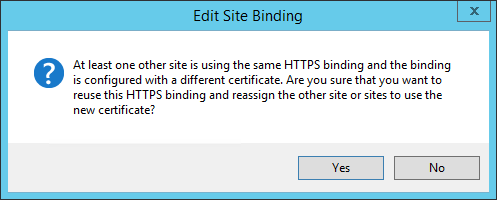As a New Year’s present to myself, I recently signed up for free SSL certificates through startssl.com for my personal websites. Since these are not production websites, I did not want to pay for an SSL certificate that covers multiple domains. Instead, I hoped to use multiple (free!) SSL certificates within IIS 8 to encrypt my website traffic. When attempting this, I ran into a roadblock. If you assign a certificate to website1, and then try to assign a different certificate to website2, IIS gives you a nice info box that tells you that this is impossible. Fortunately, IIS 8 Server Name Indication provides a solution.
- First, open your hosts file on your web server at %Windows%\System32\drivers\etc\hosts
- Add entries for each of the [sub]domains for which you want to assign an SSL certificate by pointing them to localhost at 127.0.0.1:
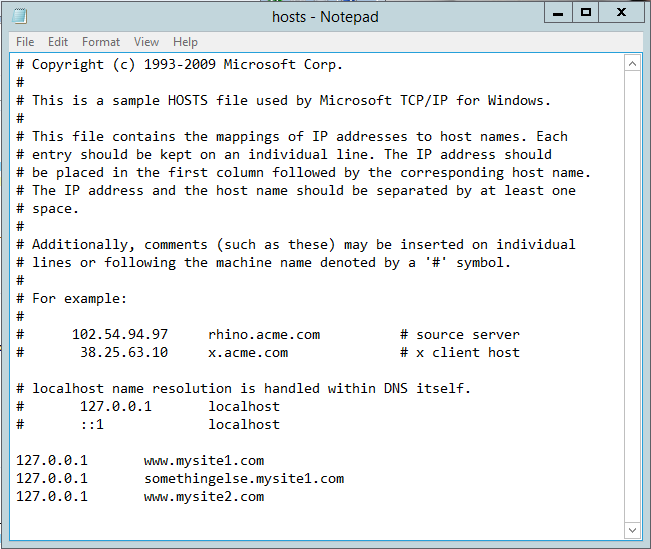
- In IIS 8, edit the site bindings (right-click on your website and select “Edit Bindings…”)
- Select the https binding and click “Edit…”, or add a new binding for https
- Enter the Host name for the website (matching the name you entered in your hosts file) and check “Require Server Name Indiciation”
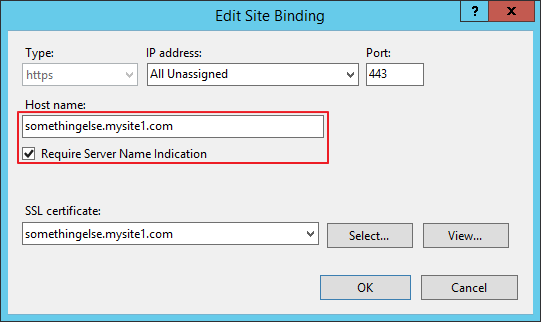
- Select your SSL certificate and click “OK”
- Repeat steps 3-6 for all sites hosted in IIS 8 for which you need an SSL certificate
You’re now using multiple SSL certificates for multiple websites within a single instance of IIS 8.